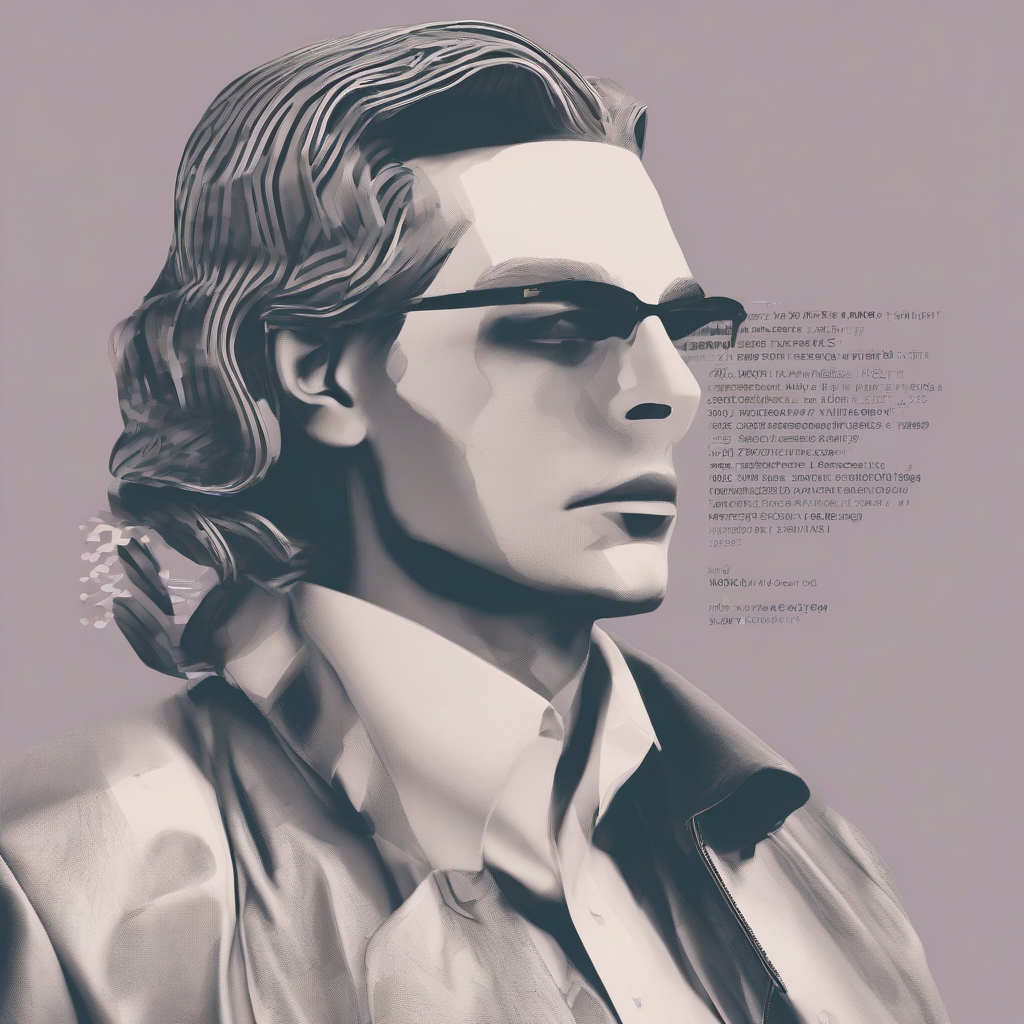Mastering eTrade Money Transfers: A Comprehensive Guide to Moving Funds to Your Bank Account
eTrade, a prominent online brokerage, provides a convenient platform for investing and trading. However, the process of transferring money to and from your eTrade account to your linked bank account requires a clear understanding of the available methods and potential considerations. This comprehensive guide will walk you through the entire process, addressing common questions and providing step-by-step instructions.
Understanding eTrade Account Types and Transfer Options
Before delving into the transfer process, it’s crucial to understand the different account types offered by eTrade and how they influence your transfer options. Generally, eTrade offers brokerage accounts, which can be further categorized into cash accounts and margin accounts. The type of account you hold will dictate the speed and methods available for transferring funds.
- Cash Accounts: These accounts only allow trading with available cash. Transfers to and from your bank account are generally subject to standard processing times.
- Margin Accounts: Margin accounts allow borrowing money to invest. Transferring funds into a margin account may involve slightly different procedures, and withdrawals might be subject to margin requirements and potential delays.
Methods for Transferring Money from eTrade to Your Bank Account
eTrade provides several methods for transferring money from your brokerage account to your linked bank account. The best method for you will depend on your urgency and preferences.
- ACH Transfer (Automated Clearing House): This is the most common and generally the fastest method for transferring funds. ACH transfers are electronic transfers that typically take 2-5 business days to complete. This method is suitable for routine transfers and larger sums of money.
- Wire Transfer: For faster transfers, you can opt for a wire transfer. Wire transfers are typically processed within 1-2 business days, but they often involve higher fees than ACH transfers. This method is usually preferred for urgent transfers or significant amounts of money.
- Check Mailing: While less common and significantly slower, eTrade also allows you to request a check mailed to your address. This method can take several business days for processing and another 7-10 business days for the check to arrive via mail. It is generally only recommended for smaller amounts or in exceptional circumstances.
Step-by-Step Guide: Transferring Money from eTrade to Your Bank Account via ACH
The ACH transfer is the most commonly used method. Here’s a step-by-step guide:
- Log in to your eTrade account: Access your eTrade account using your credentials.
- Navigate to the “Transfers” or “Banking” section: The exact location of this section may vary slightly depending on the current eTrade platform design. Look for options related to transferring funds, moving money, or managing your bank accounts.
- Select “Withdraw Funds”: Choose the option to withdraw money from your eTrade account.
- Specify the amount to withdraw: Enter the amount of money you wish to transfer to your bank account. Ensure you have sufficient available funds in your eTrade account.
- Select your linked bank account: Choose the bank account to which you wish to transfer the funds. eTrade will typically display a list of previously linked bank accounts. If you need to link a new account, follow the on-screen instructions.
- Review and confirm the transaction: Carefully review all the details of your transfer, including the amount, destination account, and any associated fees. Once you are satisfied, confirm the transaction.
- Monitor the transaction status: You can typically track the status of your transfer within your eTrade account. Check the transaction history or your account statements to confirm that the transfer has been successfully processed.
Step-by-Step Guide: Transferring Money from eTrade to Your Bank Account via Wire Transfer
While faster, wire transfers typically come with fees. Here’s the process:
- Log in to your eTrade account: Access your account using your login credentials.
- Locate the “Transfers” or “Banking” section: Similar to the ACH transfer, find the section for managing your funds.
- Select “Withdraw Funds” and choose “Wire Transfer”: Specifically select the wire transfer option.
- Enter the withdrawal amount and recipient bank details: Carefully enter the amount you wish to transfer. You’ll need your recipient bank’s SWIFT code (BIC), account number, and other relevant information. Ensure accuracy, as errors can delay or prevent the transfer.
- Confirm the transaction: Double-check all the details before confirming the transfer.
- Pay any applicable fees: Wire transfers typically incur fees from both eTrade and potentially the receiving bank. Be aware of these charges beforehand.
- Track the transfer: Monitor the status of your wire transfer within your eTrade account.
Troubleshooting Common Issues with eTrade Money Transfers
While eTrade strives for seamless transfers, occasionally issues can arise. Here are some common problems and their solutions:
- Transfer Delays: Delays can occur due to various reasons including weekend processing, bank holidays, incorrect account information, or insufficient funds. Check the status of your transfer and contact eTrade support if needed.
- Incorrect Account Information: Double-check that all bank account details are accurately entered. Errors can lead to failed transfers. Contact your bank and eTrade support if you suspect an error.
- Insufficient Funds: Ensure you have sufficient funds in your eTrade account before initiating a transfer. Attempting to transfer more money than available will result in a failed transfer.
- Technical Glitches: Temporary technical difficulties on either eTrade’s or your bank’s platform can cause delays. Try again later or contact customer support.
- Security Holds: Security measures might temporarily hold your transfer for verification. Contact eTrade support to inquire about any holds.
Contacting eTrade Customer Support
If you encounter any problems or have questions about transferring money from your eTrade account, contact their customer support. eTrade typically provides multiple support channels, including phone, email, and online chat. Refer to their website for the most up-to-date contact information.
Important Considerations
- Fees: Be aware of any potential fees associated with transferring money, especially with wire transfers.
- Processing Times: Understand the processing times for different transfer methods to manage your expectations.
- Security: Always ensure you are using a secure connection when accessing your eTrade account and transferring funds.
- Account Verification: You might need to verify your identity or account details during the transfer process, especially for larger sums of money.
- Regular Monitoring: Regularly monitor your eTrade account and bank statements to ensure all transfers are processed correctly.
Conclusion