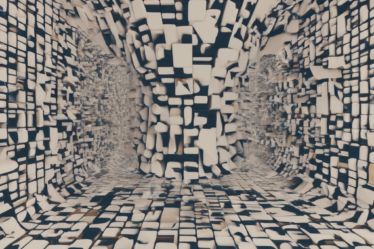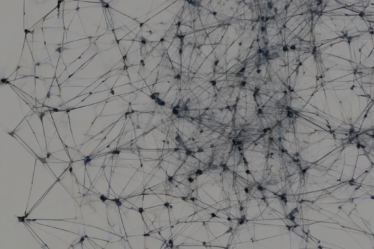Transferring Your Domain Registration: A Complete Guide
Transferring your domain registration might seem daunting, but with the right knowledge and approach, it’s a straightforward process. This comprehensive guide will walk you through every step, from understanding the prerequisites to troubleshooting potential issues. We’ll cover various aspects, ensuring you’re well-equipped to successfully transfer your domain.
Understanding Domain Registration Transfers
Before diving into the process, it’s crucial to understand what a domain transfer entails. Essentially, it involves moving the registration of your domain name from one registrar (the company that manages your domain) to another. This isn’t simply changing your website’s hosting; it’s changing the entity responsible for managing your domain’s existence on the internet, including renewals and administrative control.
Why Transfer Your Domain?
- Better Pricing: Different registrars offer varying prices for domain registration and renewal. A transfer can save you money in the long run.
- Improved Features: Some registrars provide superior features, such as enhanced DNS management, email services, or website building tools.
- Better Customer Support: If you’re unhappy with the support provided by your current registrar, a transfer to a provider with better customer service is a viable solution.
- Enhanced Security: Some registrars offer stronger security features, such as two-factor authentication, protecting your domain from unauthorized access.
- Consolidation of Services: If you use multiple providers for various web services, transferring your domain to a single provider might streamline your management.
Things to Consider Before Transferring
- Registrar’s Policies: Check your current registrar’s transfer policy. There might be fees or restrictions.
- Domain Lock: Ensure your domain isn’t locked. This security feature prevents unauthorized transfers. You’ll need to unlock it before initiating the transfer.
- Transfer Timeframe: Transfers typically take several days to complete. Plan accordingly.
- DNS Propagation: After the transfer, it might take some time for DNS changes to propagate across the internet. Be prepared for potential temporary downtime.
- Email Services: If your email is hosted through your current registrar, transferring your domain might disrupt your email service. Consider alternative solutions.
Step-by-Step Domain Transfer Process
The exact steps may vary slightly depending on the registrars involved, but the general process remains consistent.
Step 1: Unlock Your Domain
Log in to your account with your current registrar and locate the domain settings. Look for an option to unlock the domain or disable the transfer lock. This step is crucial; otherwise, the transfer will fail.
Step 2: Obtain the Authorization Code (EPP Code)
Once your domain is unlocked, obtain the authorization code (also known as an EPP code or transfer key). This code acts as a verification that you own the domain and are authorized to transfer it. Your registrar will provide this code in your account settings.
Step 3: Initiate the Transfer with the New Registrar
Go to the website of your chosen registrar and initiate the domain transfer process. You’ll typically need to provide your domain name and the authorization code you received in the previous step.
Step 4: Review and Approve the Transfer
Your new registrar will send you a confirmation email. Review the details and approve the transfer. This step usually involves clicking a link or confirming the transfer through your account.
Step 5: Monitor the Transfer Process
The transfer process can take several days. Monitor your accounts with both registrars to track its progress. You’ll usually receive notifications regarding the transfer’s status.
Step 6: Update DNS Records (if necessary)
Once the transfer is complete, you may need to update your DNS records with the new registrar to point to your website’s hosting provider. This step is crucial for ensuring your website remains accessible after the transfer.
Troubleshooting Common Transfer Issues
- Authorization Code Issues: If you’re having trouble obtaining your authorization code, contact your current registrar’s support team for assistance.
- Transfer Delays: Transfers can sometimes be delayed due to various factors. Contact both your current and new registrars if the transfer takes longer than expected.
- DNS Propagation Problems: If your website is inaccessible after the transfer, it might be due to DNS propagation issues. This usually resolves itself within a few hours, but you can contact your hosting provider for assistance.
- Registrar Errors: If you encounter errors during the transfer process, carefully review the error messages and contact the appropriate registrar for support.
- Incorrect Information: Ensure all the information provided during the transfer process (domain name, authorization code, contact details) is accurate to prevent delays or failures.
Choosing the Right Registrar
Selecting a reputable registrar is crucial for a smooth transfer and ongoing domain management. Consider factors such as pricing, features, customer support, security, and the registrar’s reputation before making your decision.
Factors to Consider When Choosing a Registrar:
- Price and Renewal Costs: Compare the registration and renewal fees of different registrars.
- Features and Services: Look for registrars offering features that align with your needs, such as DNS management tools, email services, website builders, or security features.
- Customer Support: Check the registrar’s customer support options, such as phone, email, or live chat.
- Security Measures: Look for registrars employing strong security measures, including two-factor authentication.
- Reputation and Reviews: Read reviews and testimonials from other users to assess the registrar’s reliability and customer satisfaction.
Transferring Specific Domain Extensions
While the general process remains consistent, some domain extensions might have specific requirements or restrictions. Research the specific requirements for your domain’s extension before initiating the transfer.
Country-Code Top-Level Domains (ccTLDs):
Transferring ccTLDs often involves additional steps or requirements specific to the country involved. Check the registrar’s website for specific instructions.
Other Domain Extensions:
Certain domain extensions might have stricter transfer policies or longer processing times. Always check the registrar’s policies beforehand.
Legal Considerations
Before transferring your domain, it’s essential to understand the legal implications. Ensure you comply with all relevant regulations and agreements related to your domain registration and transfer.
Conclusion (omitted as per instructions)